As I went about contemplating the topic for my EdTech reflection post this week I found myself going through the steps that I go through each week. That is, I went to my handy Trello Board to look for ideas and inspiration. Then it hit me to create a post about collaboration and communication, and how I have been able to achieve these through programs such as Trello, Mattermost, Zoom and Google Docs.
In times such as these, where my learning is completely virtual I am grateful for the multitude of programs developed to allow for collaboration and communication to be done without the need for in-person meeting.
Trello
Trello is an organizational program that allows you to organize and create boards collaboratively. This program was newly introduced to me at the beginning of this EdTech course. I have found that not only have I enjoyed the organizational aspect of creating boards and lists digitally, but the ability to collaborate on different boards with both classmates and instructors has been useful as well .
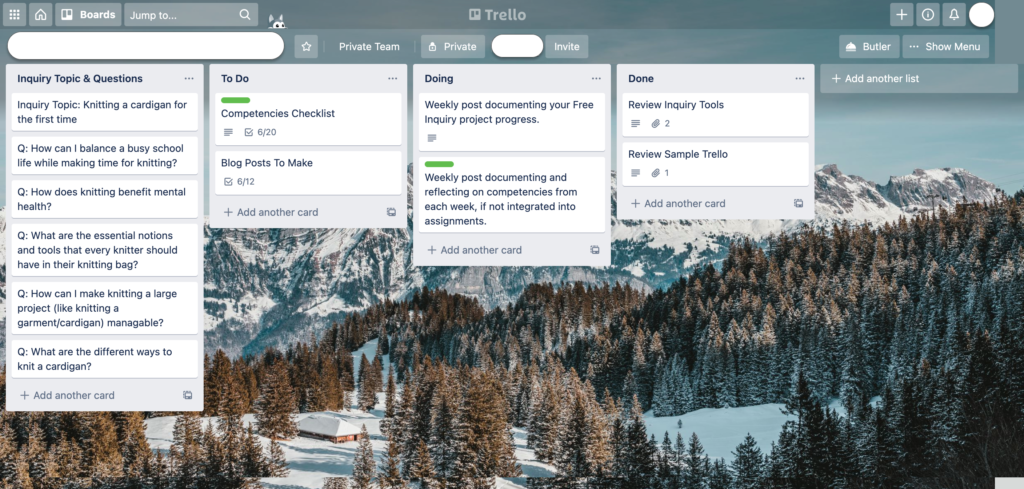
Mattermost
Mattermost is a collaborative communication tool that is used within the EdTech community at UVic. Prior to this program I had been introduced to programs similar to Mattermost, however never to the same extent. Thus far, I have found Mattermost to be very useful for communicating with my instructors and for connecting with the EdTech community.
Zoom
Zoom is a Video Conferencing program that is being used to conduct the majority of virtual learning at UVic currently. Prior to my entire program being moved online, the idea of virtual classes would not have been something I would have chosen. However, in these strange times we face Zoom has allowed me to connect and collaborate with both my cohort and instructors better then I could have ever imagined. Online learning is far better because of programs like Zoom and keep developing to allow for better learning tools that make the challenges of online learning minimized.
Google Docs
Finally, in talking about programs that have helped me to collaborate and communicate with my peers I had to make sure to mention Google Docs. Google Docs can be used both individually and collaboratively to create and edit documents as a group. Throughout both my virtual and in-person learning experiences, google docs has been an integral part of group projects and individual assignments.
Although virtual learning can be challenging at times, applications such as the four listed above have been key to making online learning both effective and relatively easy. Not only this, I plan to use all of these applications when my education moves to being in-person once again as they each are so useful in allowing easy collaboration and communication with colleges and peers. I can whole heartedly say that I miss the days of group projects where assignments were created in the busy atmosphere of a coffee shop, but until that is our reality once more I am so grateful to be able to connect with my peers online in a safe way.
Feature Image by Daria Shevtsova on Unsplash



Thank goodness for Google docs, it’s been a lifesaver during online classes!